Twitter has finally brought ‘Lights Out’, a feature that allows the user to switch into the dark mode. But this feature is offered for those who use alpha version of twitter in android devices. The OLED-friendly dark mode was already available in ios devices since March this year.
The existing dark mode on Android has a blue theme while the ‘Lights Out’ mode will provide a dark background. The alpha users need to have a version 8.19.0-alpha.03 of the app for getting the dark black version of Twitter’s dark mode on their android phone. It will also let users switch from light to the dark mode theme based on the time zone. There is no information about the availability of the ‘Lights Out’ version for those who use a stable version of the twitter app on android devices.
Since the new feature comes exclusively in the alpha version, only a limited number of people can use it. People who are currently using the alpha version of the app on android can turn on Dark mode by going to Settings and Privacy which will lead to Display and Sound and then to Dark Mode. Users will get options like ‘Off’, ‘On’, ‘automatic at sunset’.
‘Off’ imply that the phone remains in a light mode with black text on a white background while ‘On’ means the twitter app will be in dark mode with a blue or black background and white text. OLED displays create black by shutting off all pixels thus not drawing any power from a phone’s battery.
The dark mode has been popularized with time which reduces strain on eyes by reducing the emission of blue light. It also reduces the consumption of a smartphone’s battery. The user interface and social media apps like Facebook, Instagram, etc. are also rolling out the dark mode for their respective app.
Mitchell Landsberg is the senior reporter for News Raise and focuses on Technology. Mitchell regularly writes about social media platforms and how influencers, industry and general people use them to communicate and make money.
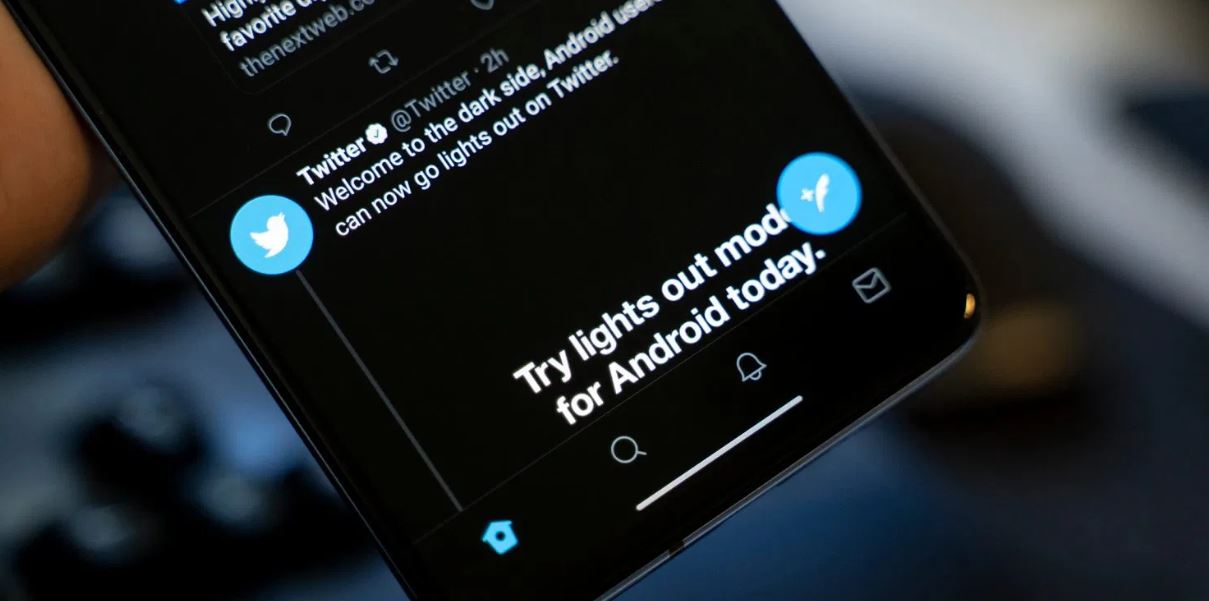

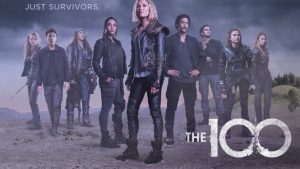


Be First to Comment